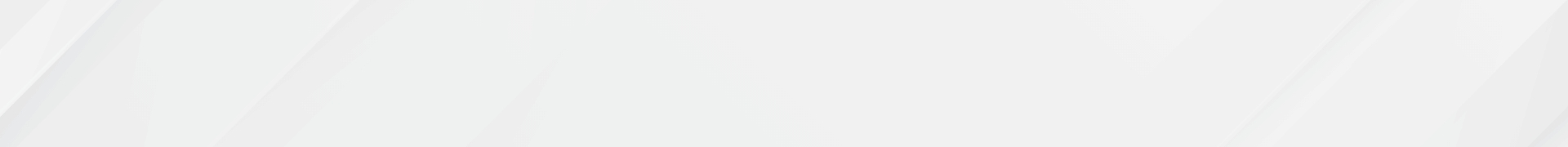
Cabinets can be complicated. With so many different types to choose from, each having a ton of options and sizes to consider, finding the exact combination that perfectly fits your space, storage needs, and budget all at the same time can be a challenge! However, the Moduline cabinet configurator simplifies the process to make it accessible to everyone interested in updating their garage, shop, or trailer. Using 3D rendering, you can visualize your space while choosing cabinets, colors, and accessories so you can be sure you’re getting exactly what you need.
In this blog we’re going to:
Here’s what to expect when walking through the Moduline Cabinet Configurator:
If you have any questions along the way, have an idea for a more complex layout or just want some advice from an expert, don’t hesitate to give us a call, and let us help you out!
One of our highest priorities when building our cabinet configurator was to make it simple and easy to use. Here are some of the ways we keep our tool accessible to anyone.
In our over 35 years in business, we’ve learned that no two projects are ever the same. You could choose a pre-configured cabinet setup out of a catalog, but a storage solution tailored to your unique space and needs will always be better. The Moduline Cabinet Configurator lets you customize your cabinet layout with the right types of cabinets with the right accessories to solve your storage problems.
Choose from a selection of standard Moduline cabinets in our most popular cabinet sizes:
Each cabinet is individually customizable, so you can control where to add drawer organization, additional shelves, and how your doors hinge. Some layout-wide cabinet options like under-cabinet LED lightning with light shields, cabinet backs, keyed drawer locks, and countertop material let you equip your cabinets for whatever job you’ve got for them.
The vast majority of cabinet layouts we see are perfectly handled by our configurator, but sometimes you need something truly custom. Moduline specializes in custom garage, commercial, and trailer cabinet design and has created one-of-a-kind cabinets for organizations like NATO, NASA, SpaceX, and the US military. If you have something special in mind, let the expert cabinet designers at Moduline help you turn it into a reality.
Anyone who has played with online product configurators knows the fun of turning everything up to 11, just because you can. But inevitably all those bells and whistles come with a cost and suddenly you’re recovering from sticker shock. Moduline Cabinet Configurator shows you the price of the layout you’re creating as you create it so you can effectively work within your budget. Each cabinet is individually configurable so you can tailor your layout to your needs with laser precision. Layout-wide options like LED lighting tell you how much they’ll add to the price of your project so you can make an informed decision about which upgrades to choose.
Settling on a cabinet layout can take some time and consideration. You want to make sure you’ll have something that not only meets your current needs but gives you some room to grow. And especially when dealing with new construction, where changes to floor plans can mean completely revamping your storage plans, it’s important that it’s easy to come back to your cabinet layout later and make changes. When you reach the last step of creating your cabinet layout in the Moduline Cabinet Configurator, you’re given the option to send the order directly to Moduline to be processed or to save your project for later. You don’t even need to create an account; we simply email you a PDF summary of your project with a price breakdown, and a link to reopen the layout in our configurator where you can make additional changes without having to start from scratch.
Just as there is no one-size-fits-all cabinet layout, there is also no one-size-fits-all method for creating garage cabinet designs. Moduline Cabinet Configurator is a fantastic tool for letting you design your own cabinet layout in your own time, but it’s not going to be right for every person or for every project. Some layouts are going to be too complex. Some rooms are going to be too irregular. Some problems require a one-of-a-kind solution. And some people are just happier speaking to a real person and letting them do the heavy lifting. In all those cases and more, simply give us a call or send an email so one of our friendly cabinet experts can help you find the perfect cabinet layout. We take the time to understand your project and bring our decades of experience to help avoid common pitfalls.
Moduline makes professional-quality custom aluminum cabinets for a huge array of demanding applications. With the Moduline Cabinet Configurator creating the perfect layout to fit your space, needs, and budget has never been easier. We truly believe we have developed the most intuitive, easy-to-use configurator around so that anyone can be an expert designer. We’re excited to see what you create next!